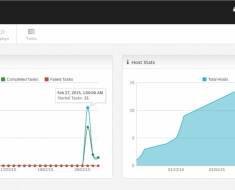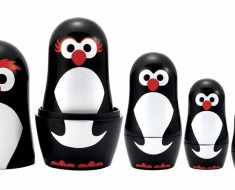In this new major/minor version we present some cool features, like the new “undeploy” functionality, the ability to delete tasks and other UI improvements and better error handling.
Undeploy

Since this release you can now create two new kind of files, “undeploy” and “undeploy.sudo”, on which you can define rules to revert the changes made in your system by a Deploy (“def” and “def.sudo” files). This new undeploy files work exactly as the “def” file does, accepting the same commands and parameters.
You have a new button on the Deploys section of the web UI for launching the “undeploy”:

The button will be active if the “undeploy” file exists, else it will be inactive (light grey) and won’t do anything.

As for the deploys, it request confirmation before launching it. You can also create alerts as for the deploys, read the full documentation for all the possible options.
This is the final result of the execution of this sample undeploy:

Remove Tasks
If you ever used ASYD before, you would have noticed that tasks cannot be removed… until now!
This was an issue when you are starting to use ASYD, as you can make mistakes defining a deploy thus making the task to never end, and hanging always on your active task list. Now you can just remove any task (active or inactive) and clean up your ASYD a bit.

Note that removing an active task will not stop it, tasks (deployment, undeployment or package installations) always run until the execution is finished or ASYD gets interrupted by an error. You should always test first a deploy on a testing environment before launching it to multiple hosts or production.
Check the task details for any erros, opening the host detail in case you are deloying a group of them. If a task is just never-ending, read which was the last successfully executed command, as the error should be on the next line. Most times is some syntax error, or that you are trying to upload a configuration file to a non-existant directory, so be careful with that!
Others
Far from that, you should now get more detailed information when something fails, so it should be easier to debug. If you find any error, as usual, please report it on our GitHub or email us to: info asyd-solutions com