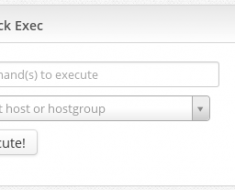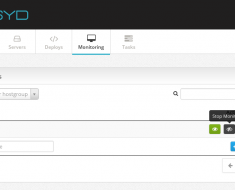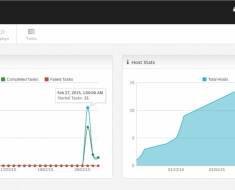On this new release we are introducing a new feature for your deploys, the “http” command.

This command can be used to make HTTP requests (GET or POST) to any url. Note that, unlike writing an “exec” line performing a curl or wget operation, the request made by this command is performed by the ASYD server itself.
http post: http://posttestserver.com/post.php, bar=foo, dist = <%DIST%>
http get: http://www.asyd.eu/asyd.version
http get: https://www.asyd.eu/asyd.versionAs you can see on the example above, the usage is really simple: First define the operation you want to perform (GET or POST) and optionally any conditional as for any other deploy command. Then, the first parameter is the URL we want to query (as you can see, it accepts both http and https without any changes), and if you are performing a POST request, the key and it’s value.
This command also accept variables, and even more, it can be used inside a “var” command to set another variable’s value. This is extremely useful when working with APIs, for example:
var api_return = http get: http://some.api/query?ip=<%IP&>In this example, we are setting <%VAR:api_return%> with the value returned from the GET request, to which we send the IP address of the host we are deploying.
Dutch documentation
Thanks to PidgeyL for translating the documentation to Dutch!
You can read it here.
Other
Some code refactoring was performed to clean up views, and other bugfixes and typos were corrected, you can check the full changelog.