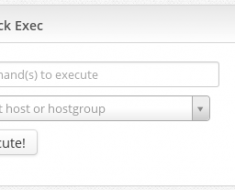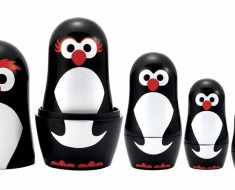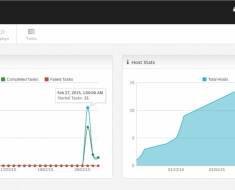When talking about automation, managing services can be a pain, even more if we work with diverse environments. Depending on the distribution, and even on the version, there’s different tools that allows us to control those services.
This is not an issue anymore, with ASYD you’ll get transparent service management.
What does this means? Let’s say we want to restart the service “nginx”. Then we just need to add this line to our deploy file:
restart service: nginxEasy, right? This will restart the service nginx no matter what distro are we using. It works even for OpenBSD!
So far, this command will work with SysV init (update-rc.d / chkconfig), Systemd (systemctl) and OpenBSD initscripts (rc.d).
You can also enable, disable, start and stop services transparently to the user. The syntax for this new feature is as follows:
<enable|disable|start|stop|restart> service: <service> [service2 serviceN]For our existing users, we added a new button on the host detail interface that allows you to re-check the system information, so you’ll be able to use this feature.

Also added to the web interface another button to see all the available variables on a host and their values.
And regarding the host identification, now we are using a modified lsb_release to better identify the distribution and version on Linux systems.
As usual, here’s the full changelog